

This makes it very difficult to create refined edges whether you’re cloning, painting or masking.
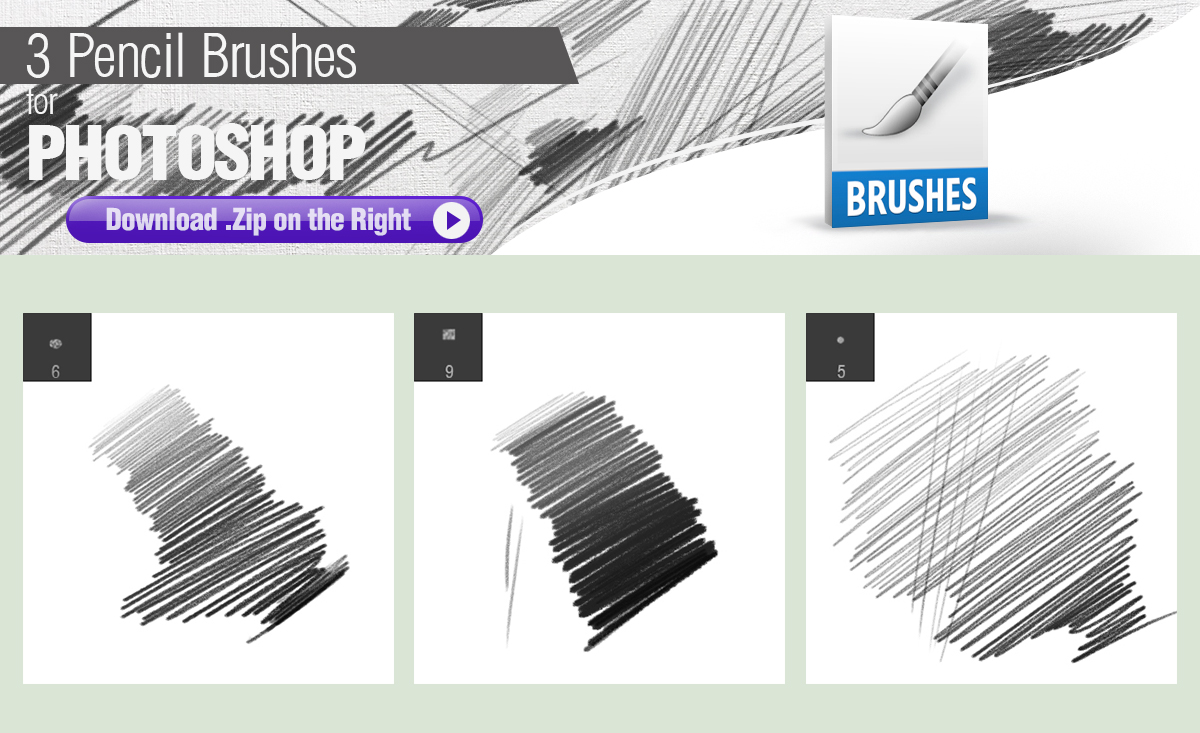
The result is a succession of overlapping circles that can look like an almost deliberately scalloped edge. If you set a brush to a hard opacity and click and drag a brushstroke, you won’t see one long, smooth, natural edge because Photoshop is essentially applying a series of brush shapes one after the next rather than one truly continuous stroke. Circle patterns (or, more accurately, distinct brush-shaped patterns) are most pronounced when working with a hard-edged round brush, but they can occur with soft edges and any brush shape.


 0 kommentar(er)
0 kommentar(er)
